I manipulated the colours of some of my images on photoshop in order to experiment and enhance my images. Having had used photoshop before, I am fairly familiar with the basic and some complex uses of the program, but i am far from experienced. These are some of the subtle changes that i made some some of my images.
I edited the colours of this image by using the selective colour tool to enhance and degrade different colours. I increased the black in order to blend all the blacks together. like the colourful clothes in the background and the way they contrast against the subject in the foreground as he is only wearing black and white. I enhanced some of these colours so they would stand out more.

This image has a comedy feel to it so i wanted to maintain that feel. I increased the contrast and decreased the brightness to make the colours stand out and contrast more against eachother.
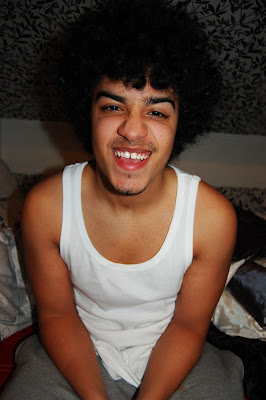
To further enhance the traditional feel that the hat brings to the image, I desaturated the image, and i also increased the contrast and brightness.
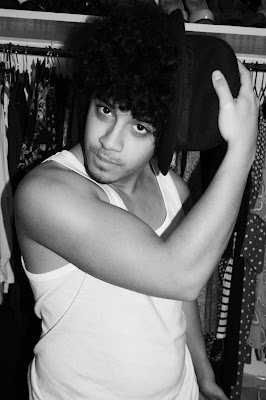




No comments:
Post a Comment