After studying Photography at A-level, I am familiar with using Adobe Photoshop to manipulate and edit images. I decided to use this program to edit the original images from the magazine article in order to make them neater and of a better crop and composition.

This is the scanned in double page spead from POP magazine. On photoshop, i cropped the image in order to use it for my article replica.

Even though i have croppped the image, you can still see the shading of the curved page from when i scanned the image in.
So, in order to make the image look neater and not like it had been scanned in, on photoshop, i cropped my image further by about just under one inch. I did this not only to make my image look neater, but i also prefer the composition of the cropped image.
The original images that I scanned in from the article contained text, so I wanted to remove this text so I was left with simple images to use in my version of the article.
To remove the text from the images, I used the clone tool to carefully clone and match the background colours in order to cover up the text. This process took some time in order to match the colours accurately.
To remove the text from the images, I used the clone tool to carefully clone and match the background colours in order to cover up the text. This process took some time in order to match the colours accurately.




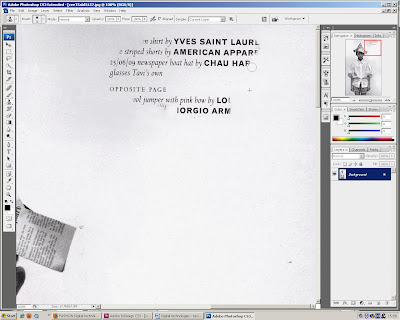


No comments:
Post a Comment