Project 1b
This is my final copy of my reconstructed article. The original article was 16 pages long, and i have condensed my article to 10 pages. Although i thought the original article layout and design was good, i thought 16 pages was quite long considering that it didn't contain loads of text. I didn't like the way the original article contained pages of block text, and then had about 4 or 5 pages of photographs after each other. So, for my article, i decided to page the text out in order to make it more enjoyable to read. Instead of pages of block text, I spaced it out throughout the pages, on some full page photographs i put quotes or a small amount of text, just enough not to ruin the visuals and composition of the image, but to make the text in a more accessible position.
This is the cover of my article. I like the simplicity of it; the simple black and white theme and composition of the text layed over the image.
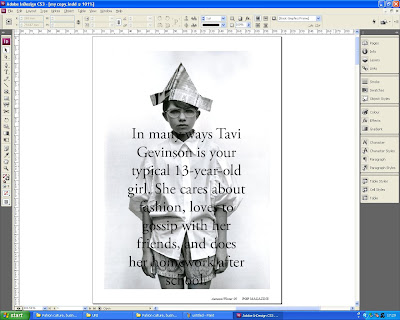
With this page spread, i integrated the image into the text in order to make the text seem more interesting to read instead of just a plain block of text with no images.
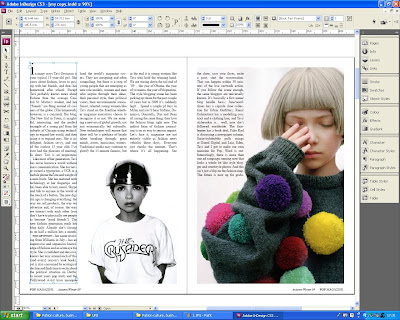
Again with this spead, i have integrated the image into the text with the page on the right-hand-side. With the image on the left, i felt that it worked best alone with no text as i thought the text distracted the central compostion of this image.
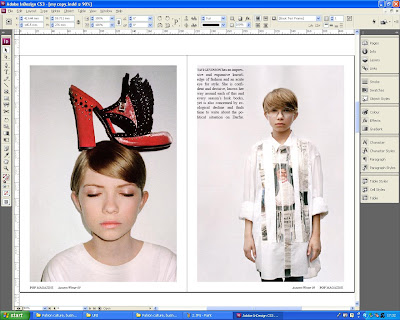
I felt that the article needed a page of text in order to make it feel like a magazine article and not just spaced out text. I think the image on the left complimented the double page spread and the page of text to the right of the image.
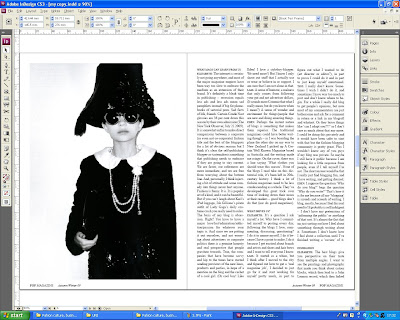
I have again integrated an image with the text on this double page spread. I like the right-hand-side page. I think the compositon of the page is interesting with the smaller cropped image in the bottom right corner of the page and the text looks 'effortlessley' placed on the corner of the image and on the plain white background. I felt this added to the overall design and layout of the article as the article has followed a neat expected layout, and i felt this was unexpected and drew attention.
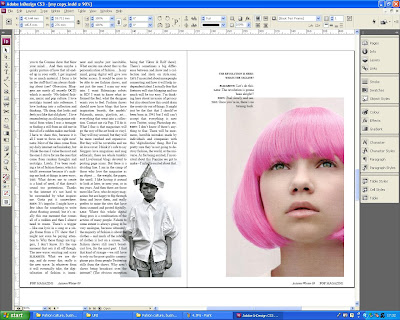
The final page of the article is simple, with a photograph of Tavi and the blog listings in the top right hand corner of the page. In the original version of the article, the blog listings followed directy on from the txt, but i felt that placing the blogs on a new page by themselves makes them more noticeable to the readers.
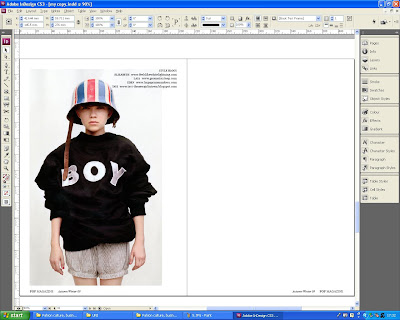






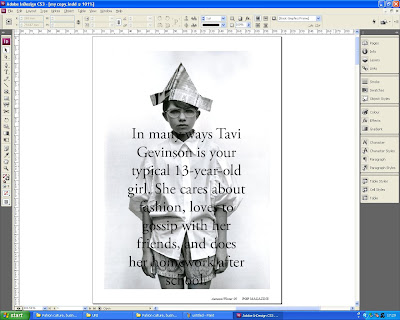
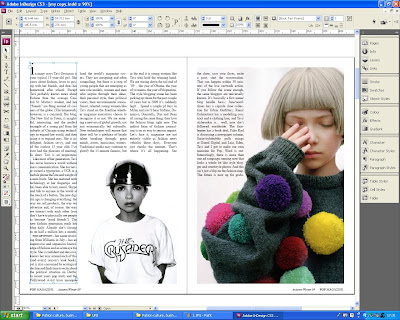
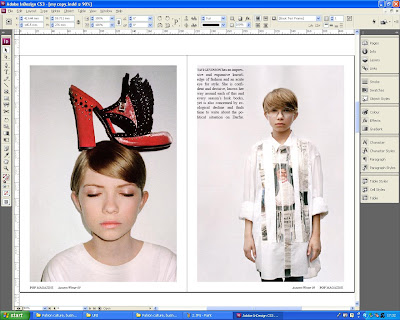
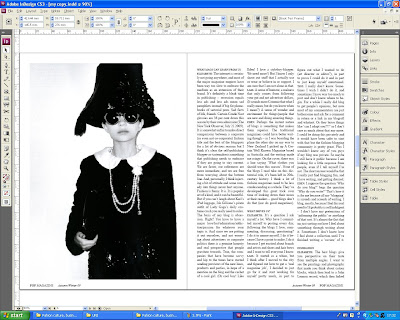
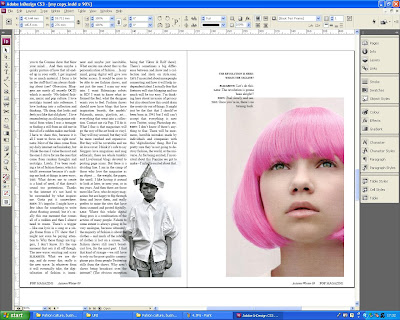
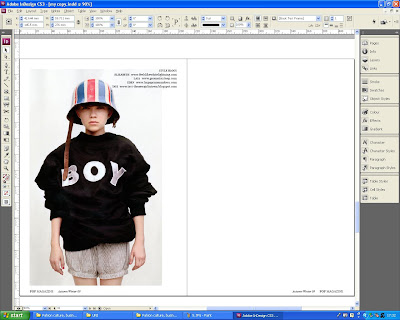
























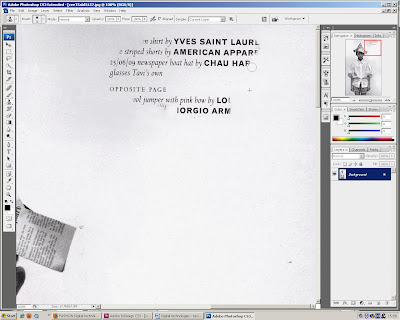













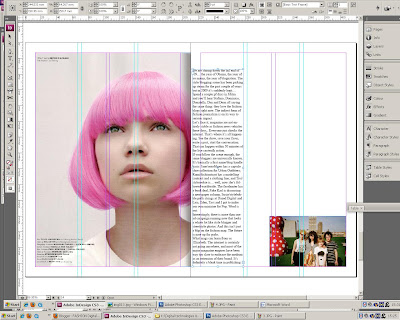

 (original copy)
(original copy)